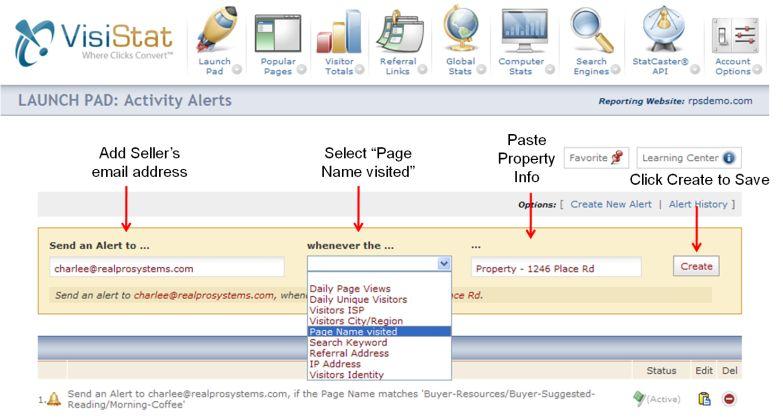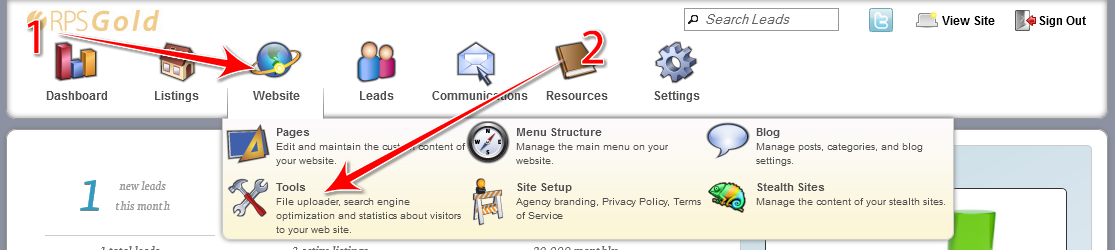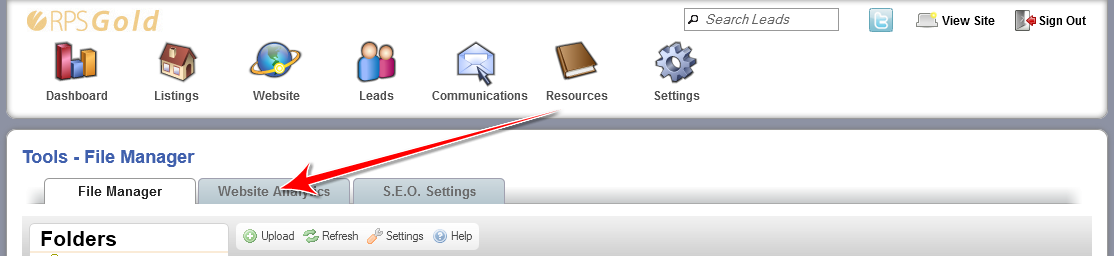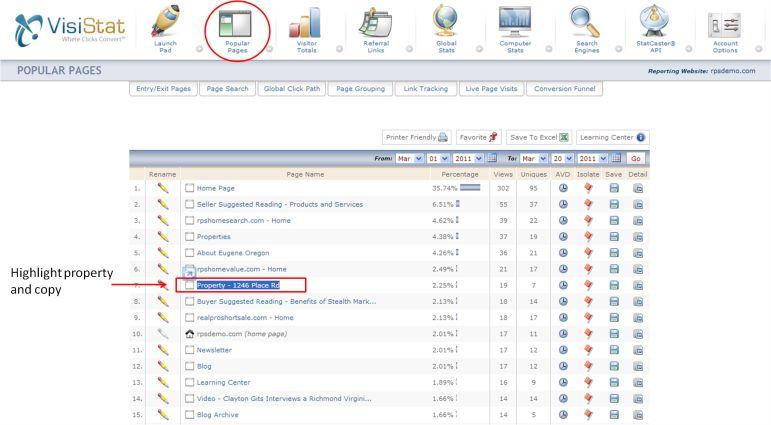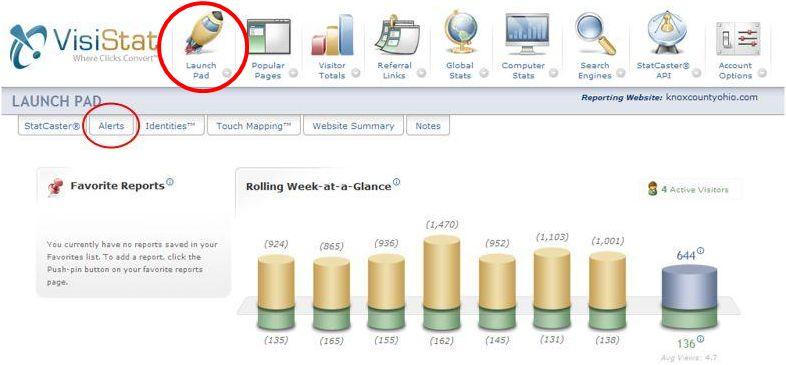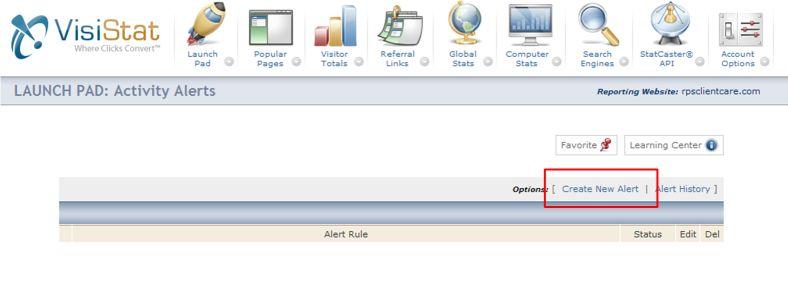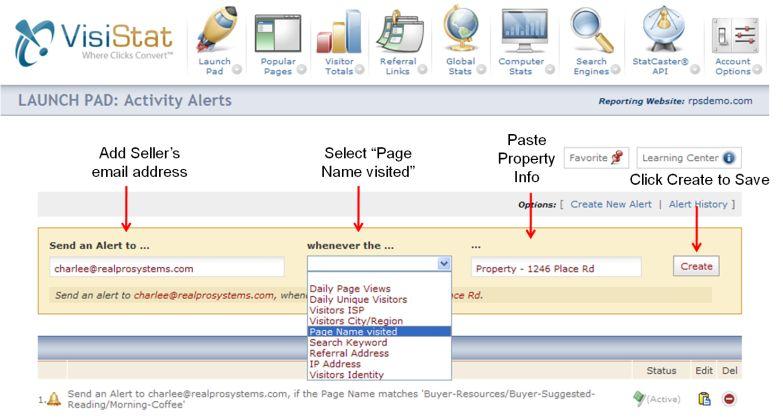VisiStat has a great alert feature. You can automatically send an email alert to your seller every time their listing is looked at on your website. This shows your seller they are getting exposure from your website and you don't have to constantly be running "property views" reports.
Log into your admin panel:
www.RealProSystems.com/Admin
Click on Website and Tools:
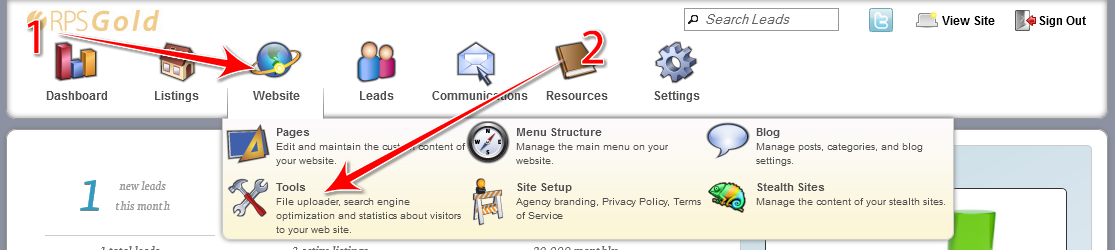
Click on the tab called Website Analytics:
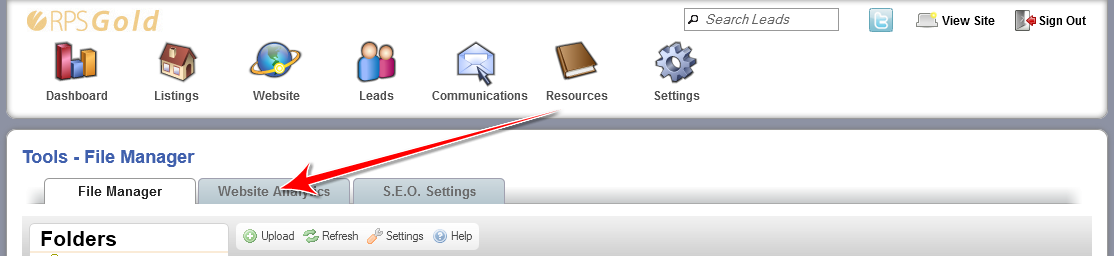
Click on Popular Pages
Locate the property, highlight the wording and copy it.
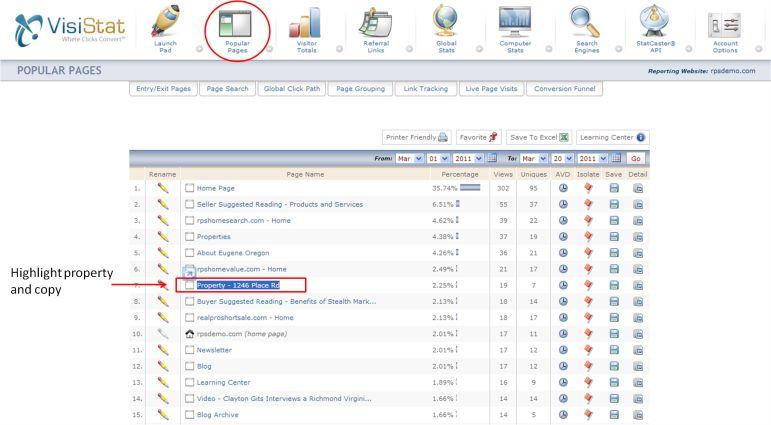
If your listing is not shown in the Popular pages, click on the tab labeled 'Page Search' and search for the listing you want to set up.
Click on Launch Pad in the upper left corner of VisiStat
Click on the Alerts tab (circled below)
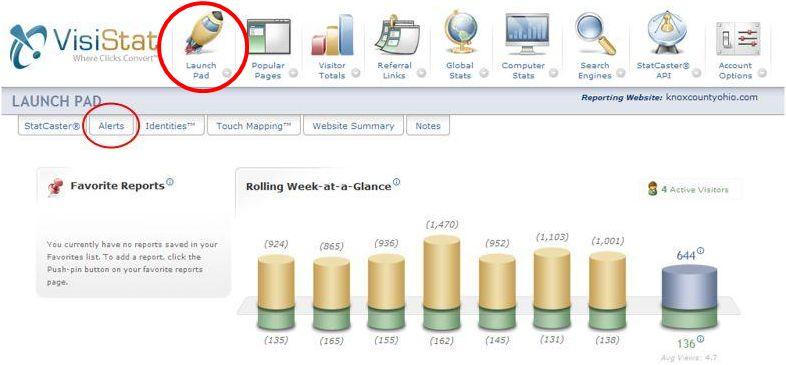
Click on Create New Alert
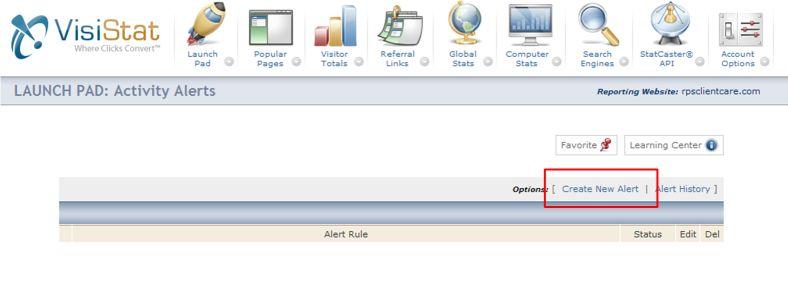
Add Information as shown below.