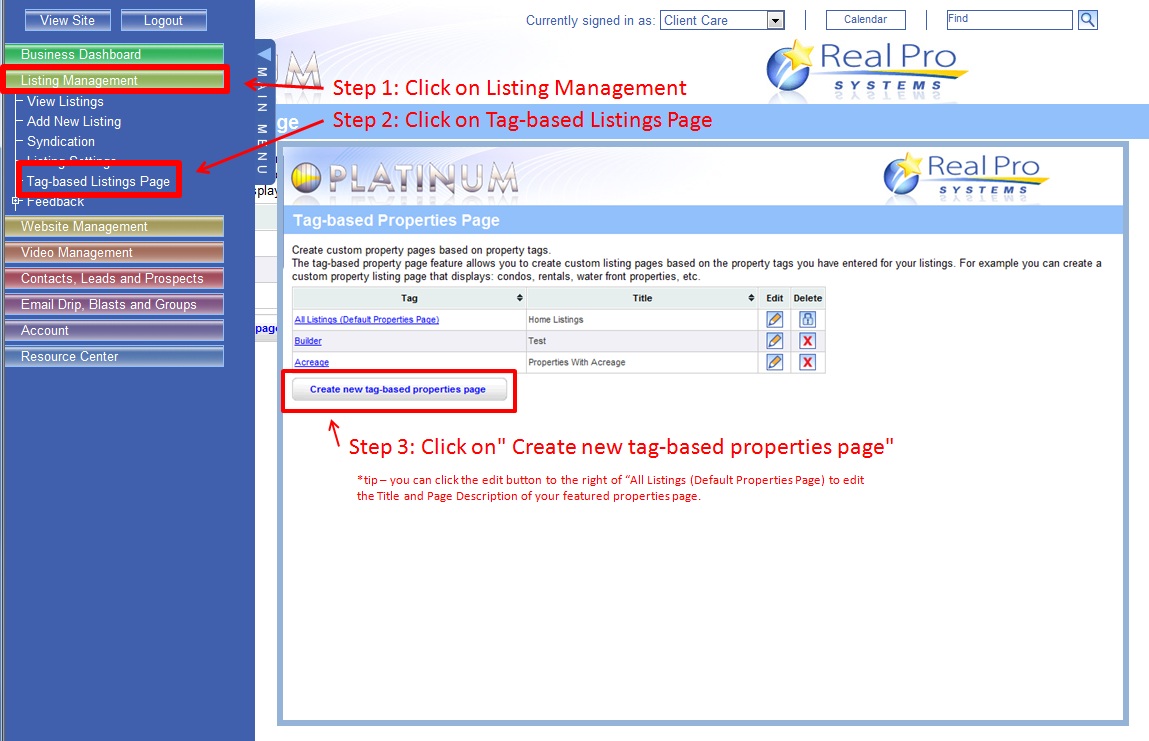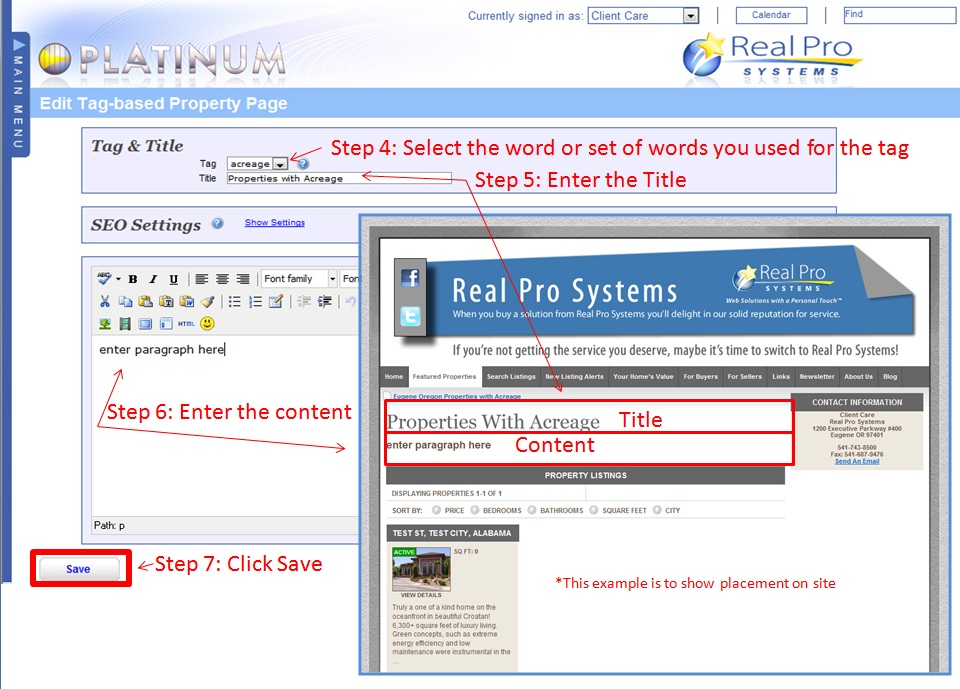Tag-Based Property Pages - Platinum
Tag-Based Property Pages - Platinum
If you have a lot of listings for sale, it can be frustrating for website visitors to page through them all while looking for homes of interest.
Consider grouping like properties together (examples: pool, luxury, vacation, condos), and then creating a specific sub-menu entry that brings up only that group of properties.
Instead of one “Featured Properties” page and menu, you could have a button “Featured Properties” and then dropdowns that appear and describe groups of properties; rentals, vacation homes, luxury homes, condos, and the like. Each of those dropdowns (sub-menus) can then point to a page or list of just those properties.
Here's how to tag a property and create a tag-based listing page:
Tagging Properties:
Step 1: Click on Listing Management
Step 2: Click on View Listings
Step 3: Click on the edit icon next to one of the properties you would like to tag
Step 4: In the Tag section, add one or two words to help identify the property such as "pool", "luxury", etc. *You will need to use this exact word or set of words for each property that you would like to include on the page with the one you're currently tagging.
Step 5: Click Save
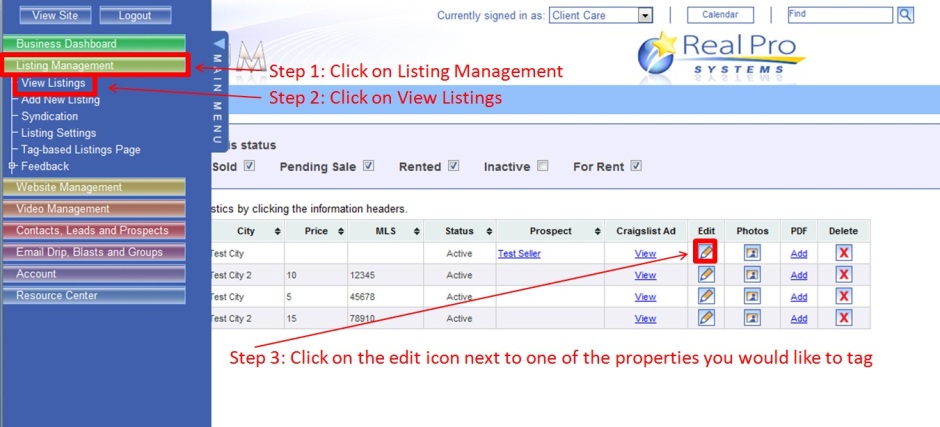
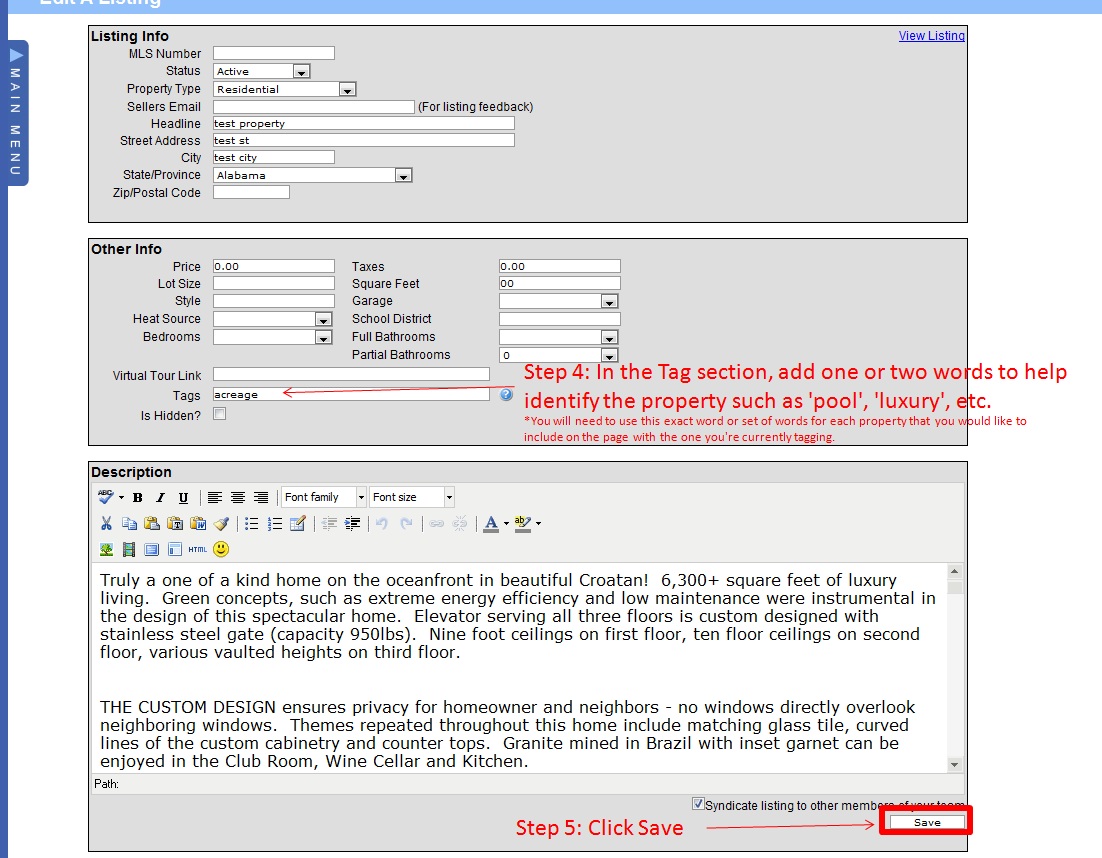
Creating a Tag-Based Listings Page:
Step 1: Click on Listing Management
Step 2: Click on Tag-based Listings Page
Step 3: Click on "Create new tag-based properties page"
Step 4: Select the word or set of words you used for the tag
Step 5: Enter the Title
Step 6: Enter the Content
Step 7: Click Save