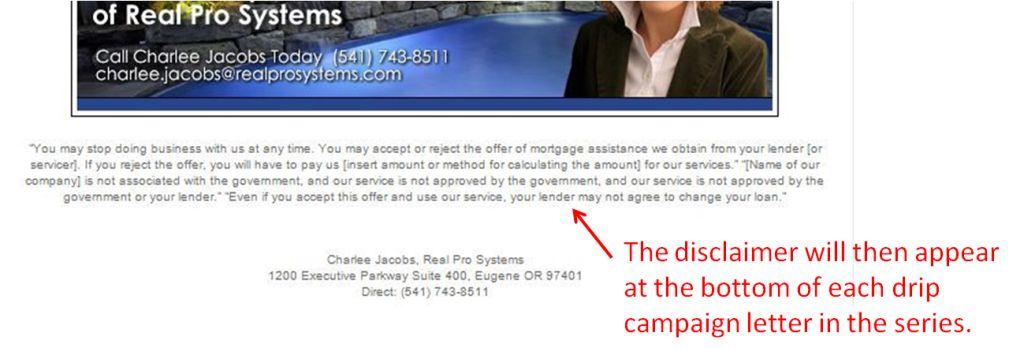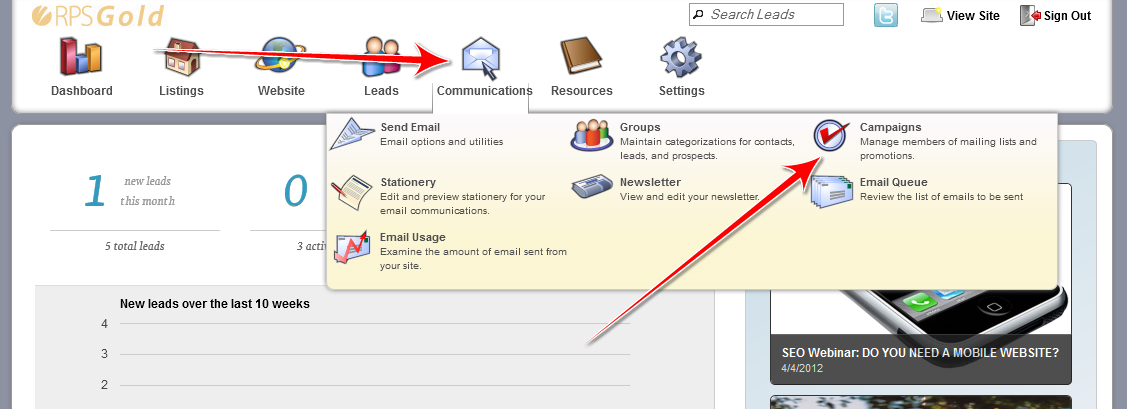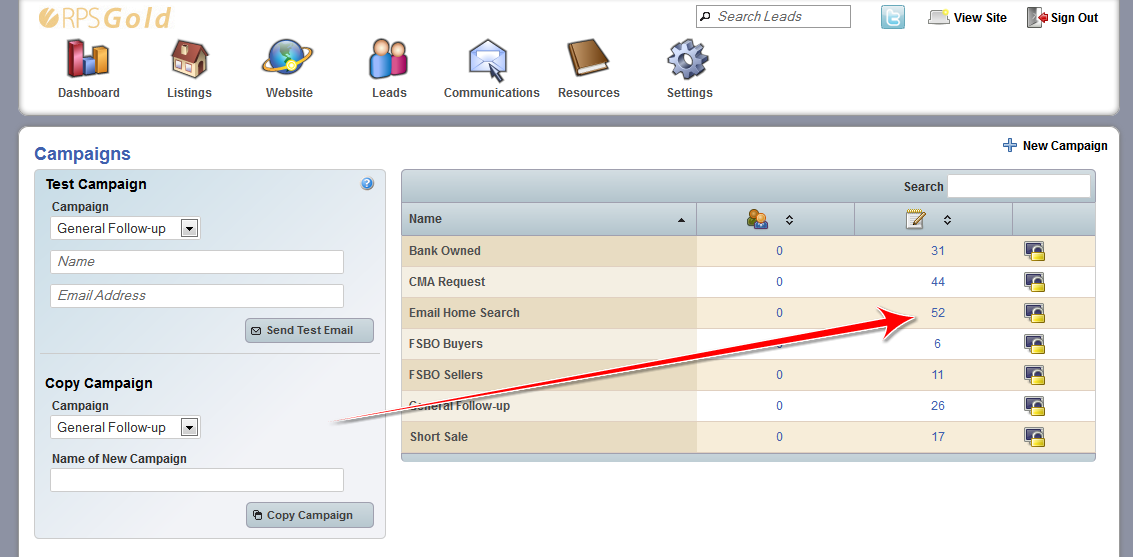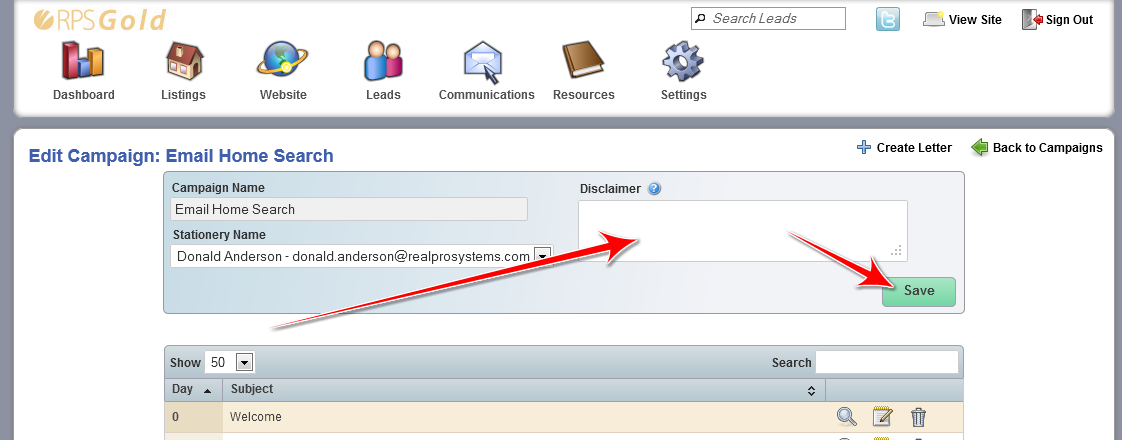Adding a Campaign Disclaimer - Gold and Silver
Adding a Campaign Disclaimer - Gold and Silver
Log into your admin panel:
Decide which campaign you are adding the disclaimer to, then click on the number under the letters for that campaign, in this exampl I am picking the Email Home Seach campaign:
Once saved, the disclaimer will show at the bottom of every letter sent out from this campaign, below shows you how it will appear in your stationery: